Integrate with Formstack Documents
In this article, you can learn how to use Formstack Documents to generate documents like Word, Excel, or PDFs using data from your Knack app.
What is Formstack Documents?
Formstack Documents (previously Webmerge) is a document automation service that can dynamically generate documents like Word, Excel or PDFs using data you provide.
In addition to printing Live App pages as PDFs from Knack, Formstack Documents offers the flexibility to create advanced documents with various file types and advanced options.
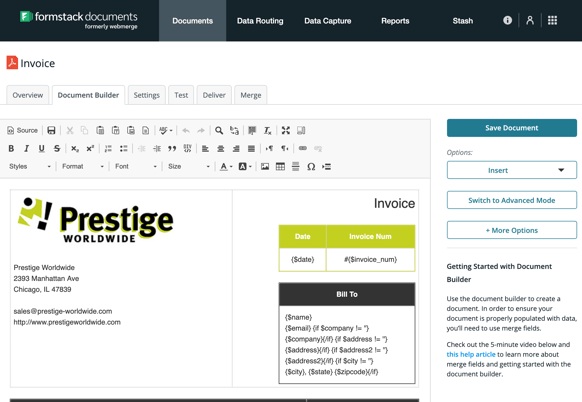
Formstack Documents is not an officially supported Knack integration, so while many of our customers have reported success integrating, our support team is unable to assist in setup or troubleshooting.
What can you do with Formstack Documents?
By integrating with Formstack Documents, you gain the ability to effortlessly generate documents using the records in your app or conveniently send documents to Knack.
For instance, you have the capability to generate a contract by utilizing client records in your app. Alternatively, you can generate a fresh invoice based on a customer's order in your app.
How to Integrate with Formstack Documents with Knack
There are two ways you can integrate with Formstack Documents: through an automation tool like Zapier or Make, or by directly integrating using the API and Javascript.
You can read more about these integrations here:
Connect with the API
To integrate Formstack Documents with Knack, you have the option to utilize the Knack API and custom code. This process involves adding custom code to your app that specifically targets tables, views, and fields within your app for document generation purposes.
You can find detailed documentation on how to set up Formstack with Knack, including code examples, by visiting this link.
For more information on utilizing the custom code, the API, and finding your App ID and API Key, please refer to our comprehensive developer documentation available here.