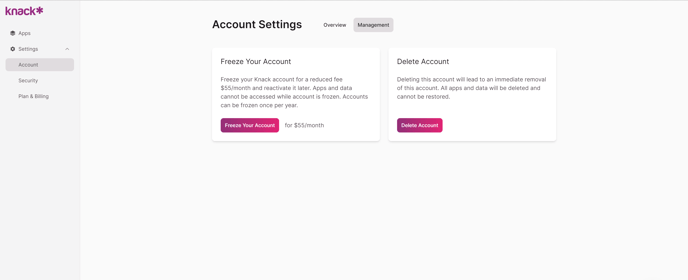How do I cancel my Knack account?
In this article, you will find information about deleting Knack accounts.
The Knack team feels a pang of sadness whenever a customer decides to part ways, as each departure represents the end of a unique partnership. Nonetheless, we want to assure you that we respect your decision, and if you ever wish to cancel your account, you can at any time.
Warning: Please note that when you choose to delete your account, this will lead to an immediate removal of the account and all the data in it. You can refer to our Terms of Service for more details on account cancelation policy for further information.
To access your Account Settings and delete your account, simply navigate to the Knack Dashboard:
For security purposes, we are unable to delete your account on your behalf. You will need to take this action yourself from the Knack Dashboard.
Note: An alternative to cancelling your account is the option to freeze your account, which can be easily done from the Account Settings: Management page in the Dashboard (see above image).