Account Plans & Billing
This article will cover managing your plan and billing from the Knack Dashboard.
For information on Flows Billing, Add-Ons, and Transactions, see our article here: Flows Plans & Billing
This article covers the following topics:
Selecting a Plan
Knack offers a wide range of plans with varying feature levels for you to choose from. You can view all our plans in more detail on our pricing page here.
Note: If you select a plan before your 14 day trial ends, your plan change and credit card charge will happen immediately.
Managing Billing
To update your payment information and manage your plan, simply navigate to the Billing tab in the Knack Dashboard.
Accepted Payment Options
-
Credit Cards: Visa, MasterCard, American Express, JCB, Discover, and Diners Club
-
Pre-Paid Cards: Visa, MasterCard, and others listed above
Updating Your Billing Information
Account owners can update their billing address and payment information from the Plan & Billing section of their Dashboard.
If you are not paying by credit card, but need to update your billing address, you can reach out to our support team via the chat widget in the Builder or by submitting this form.
Sales Tax
Knack calculates and collects sales tax on applicable accounts. Currently, Knack collects sales tax from U.S. accounts located in states that require tax collection on the sale of SaaS products, like Knack.
Regardless of location, each Knack account is required to provide a billing address. The account’s billing address allows Knack to properly determine whether sales tax needs to be included as an adjustment to your regular subscription bill. Please ensure your billing address is always up to date, as Knack will not refund sales tax charges applied to your account due to an outdated or incorrect address.
Tax-Exempt Status
Tax exemption is available for Knack accounts associated with qualifying tax exempt organizations.
How do I tell if my account is taxed?
In the Billing section of the Knack Dashboard, you will find a label identifying your account’s tax-exemption status. Your account will fall under one of these two statuses:
-
Tax Exempt: This account is tax exempt.
-
This means we have verified with the IRS that this account is associated with a qualifying tax exempt organization. As such, sales tax will not be applied to this account's subscription costs.
-
-
Non-Tax Exempt: Your account is liable for sales tax.
-
This means sales tax will be calculated and applied to your subscription cost, if you live in a US state the requires sales tax collections on the sales of SaaS products.
-

Who qualifies for a Tax Exempt status?
Accounts associated with a qualifying tax exempt organization according to the IRS can apply for tax exemption. Qualifying organizations commonly include:
-
Non-profits
-
Educational institutions
-
Government organization
How do I apply for a Tax Exempt status?
If you are a tax-exempt organization and would like your account flagged as tax-exempt, you can apply for tax exemption here.
Note: If you live outside of the US or in a US state where we are not liable for collecting sales tax, sales tax will not be included in your subscription payments or invoices. If these stipulations apply to you, you do not need to apply for tax exemption.
How do I know if my tax exempt application was approved?
Once your application is submitted, our team will review your account and, if approved, update your account's tax exemption status in the Plan & Billing section of the Knack Dashboard.
Please note that it may take us as long as a week to review your application. We will be in touch via email regarding your exemption status once your application has been reviewed.
If you have any questions in the meantime, please feel free to reach out to our support team via the chat widget in the Builder or by submitting this form.
Upgrades & Downgrades
Upgrades and downgrades can be made in the Plan & Billing: Plans section of the Account Dashboard.
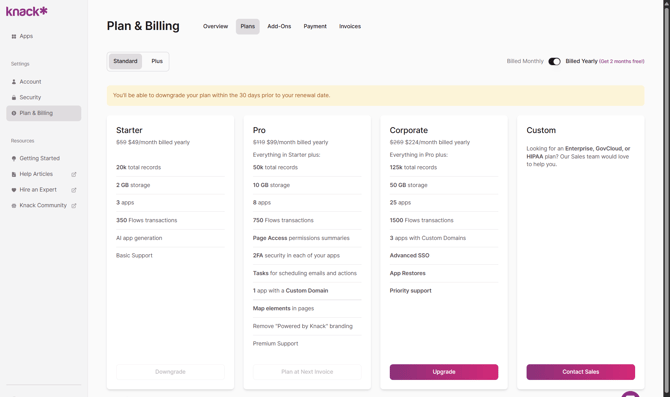
Upgrades
You can upgrade your plan at any time, whether you’re on a monthly or annual subscription, directly in the Dashboard.
-
Monthly subscriptions: When upgrading, your account will be prorated based on the time left in your current billing cycle.
-
Annual subscriptions: When upgrading, your account will be prorated based on the remaining time in your annual term. Your subscription renewal date will not change.
Downgrades
Monthly subscription customers can downgrade at any time, and the change will take effect on their next renewal date.
Annual subscription customers will be able to downgrade their subscription in the Dashboard starting 30 days before their renewal date. The change will be effective as of the renewal date. Please note that Plus 1, 2, and 3 customers must contact Knack Support to downgrade their plans. This also applies to switching from an annual to a monthly term.
Note: If downgrading to the Starter Plan, Tasks, Map views, and E-Commerce will be removed from your apps once downgraded.
Additional Add-Ons
Knack offers additional add-on options for some features, which allow you to expand your account without upgrading to another plan. You can find more details about plan add-ons on our pricing page here.
Records & Storage Add-Ons
If you need more records or storage capacity larger than what is currently available on your plan, we offer add-ons for both.
If you would like to increase your record or storage limit on your account, feel free to simply continue to add additional records or storage beyond your current limit. We’ll automatically upgrade your plan to get you back under the limit.
This means we'll either include a records add-on or upgrade you to the next plan level, whichever is the lowest in cost. No further action is needed on your part.
Other Add-On Options
-
Advanced Single Sign-On
-
Available for the Pro Plan by request
-
-
Additional API Limits
-
More about additional API limits here
-
- Additional Flows Transactions
- More about additional Transactions here
Note: Records and storage are automatically added to an account if the plan limit is exceeded.
Invoicing & Emailing Receipts
Invoices can be accessed from the Plan & Billing: Invoices section of the Knack Dashboard. There, you can choose to download or email your invoice:
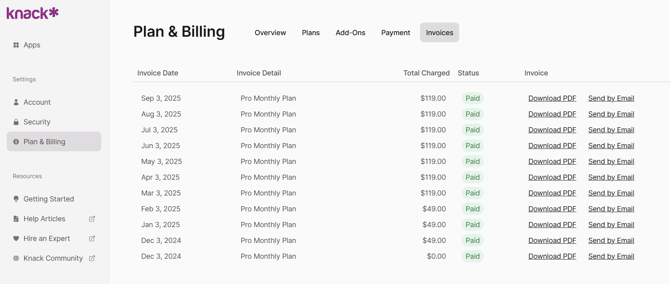
Note: If you select a plan before your 14 day trial ends, your plan change and credit card charge will happen immediately. An invoice for your plan will be listed once you decide to upgrade.
Freezing Your Plan
If you are not using your app, but will need to use it in the future, you can freeze your account indefinitely at a discounted price. Your apps and records will not be accessible, however, this will keep all your apps and data there for you when you need it.
Freezing an account takes effect immediately.
This can be done from the Account Settings: Management tab in the Knack Dashboard:

Frozen Plan Pricing:
- Starter: $12/mo.
- Pro: $25/mo.
- Corporate: $40/mo.
- Plus 1: $65/mo.
- Plus 2: $100/mo.
- Plus 3: $200/mo.
Note: You can only freeze paid accounts once per rolling year (every 12 months).