Sharing Apps with Shared Builders
This article will discuss what Shared Builders are and how to add Shared Builders to your Knack app(s).
What is a Shared Builder?
A Shared Builder is a user who is granted access to the Knack Builder for a specific app. Each plan provides a designated number of shared builders that are allowed on an account.
These Shared Builders are added to individual apps rather than an entire Knack account.
These users will be able to fully edit the app shared with them including adding, editing, and deleting elements from both the Data and Pages sections of the Knack Builder. However, Shared Builders won't be able to access other apps or settings on your account, delete your app, or add new apps.
Notes:
- Each plan offers a certain number of Shared Builders allowed on an account which includes the account owner. Each email address added as a Shared Builder will be counted as a single Shared Builder.
- You can learn more about how many Shared Builders your plan allows here.
- Note that you can add the same email address to multiple apps as a Shared Builder without it affecting your Shared Builder count (they will still count as one Shared Builder against your limit).
- Shared Builders must be invited to build with your account's app(s) by the account owner before creating their Knack account.
- Shared Builders with existing paid accounts prior to being invited as a Shared Builder can be invited to apps anytime, as they are already on a paid plan.
Adding Shared Builders
Check out this quick video guide on adding and removing Shared Builders:
A Shared Builder can be added to an app in the Dashboard by selecting the ellipses icon to the right of the app's name and then selecting "Manage Builders":
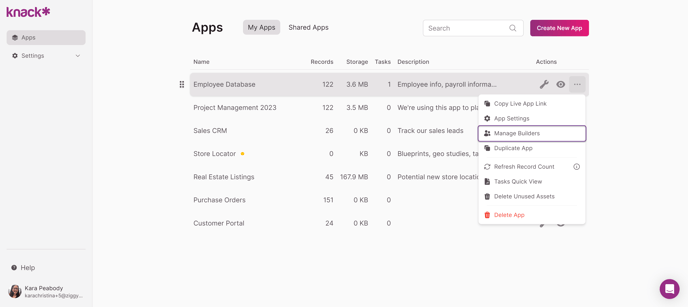
Selecting "Manage Builders" will open a modal popup prompting for the First and Last Name and Email Address to share the app with:
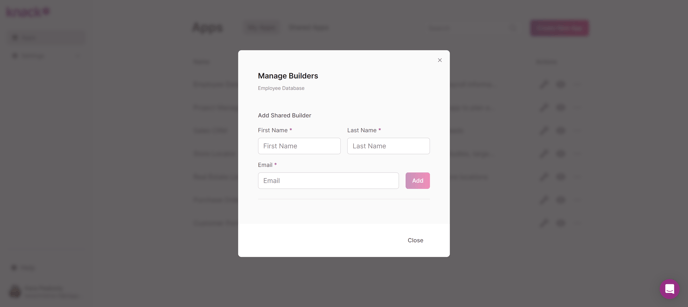
A confirmation message will appear upon success:
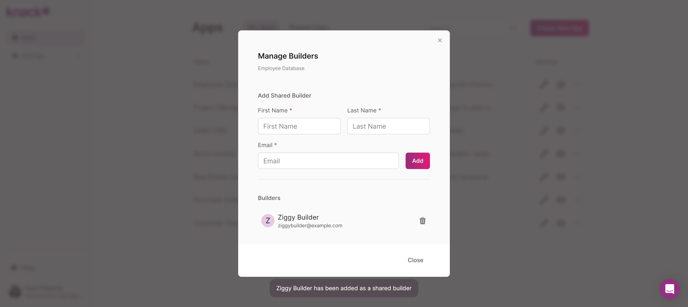
Once added, the Shared Builder will receive an email with a link to your app. If the Shared Builder does not already have a Knack account, they will be prompted to set up a password to log in.
Caution: When working with Shared Builders, it is possible to unintentionally overwrite changes that have been made by others. We recommend being mindful of where other shared builders are working in the Builder.
Viewing and Removing Shared Builders
To view existing Shared Builders on an app, select "Manage Builders" from the ellipses icon dropdown in the Dashboard:
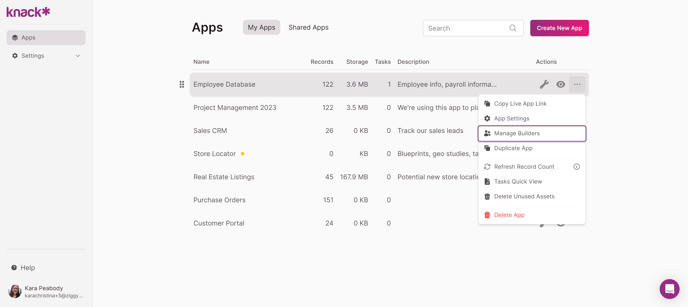
This will open a modal popup where you can view, add, and remove Shared Builders.
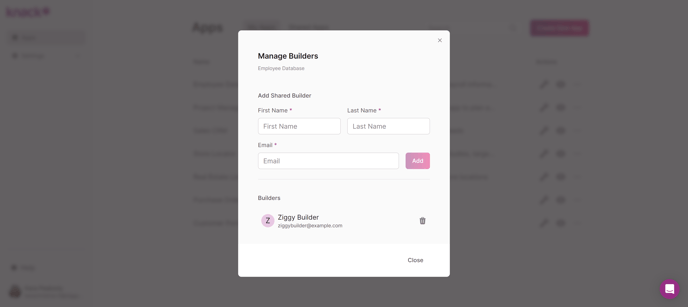
Notes
Overwriting Changes Made in the Live App or Builder
If multiple users are making changes to your app, it is possible to overwrite changes that other users have made both in the Knack Builder and in the Live App.
As such, we strongly encourage the following:
-
All Knack Builders have one browser window or tab open while working on data changes in the Builder. Otherwise, if you or another shared builder on that app have an older version of the Data open and save changes there, it can overwrite the updates you just made.
-
In the Live App, we encourage creating a workflow or process to limit the number of users that might need to edit the same record at any one time.