Advanced Searches
More complex searches are possible in Knack by combining multiple filters and keywords with more precise matching criteria.
Knack offers a Search view that provides users with a range of advanced search options:
- Complex searches with multiple criteria and exact matches
- Apply any/all logic to multiple-choice and lookup options
- Layout options to display multiple filters in columns
For instance, users have the option to restrict the search to specific fields using filters. Additionally, users can conveniently narrow down their search by selecting checkboxes for multiple-choice or connected values.
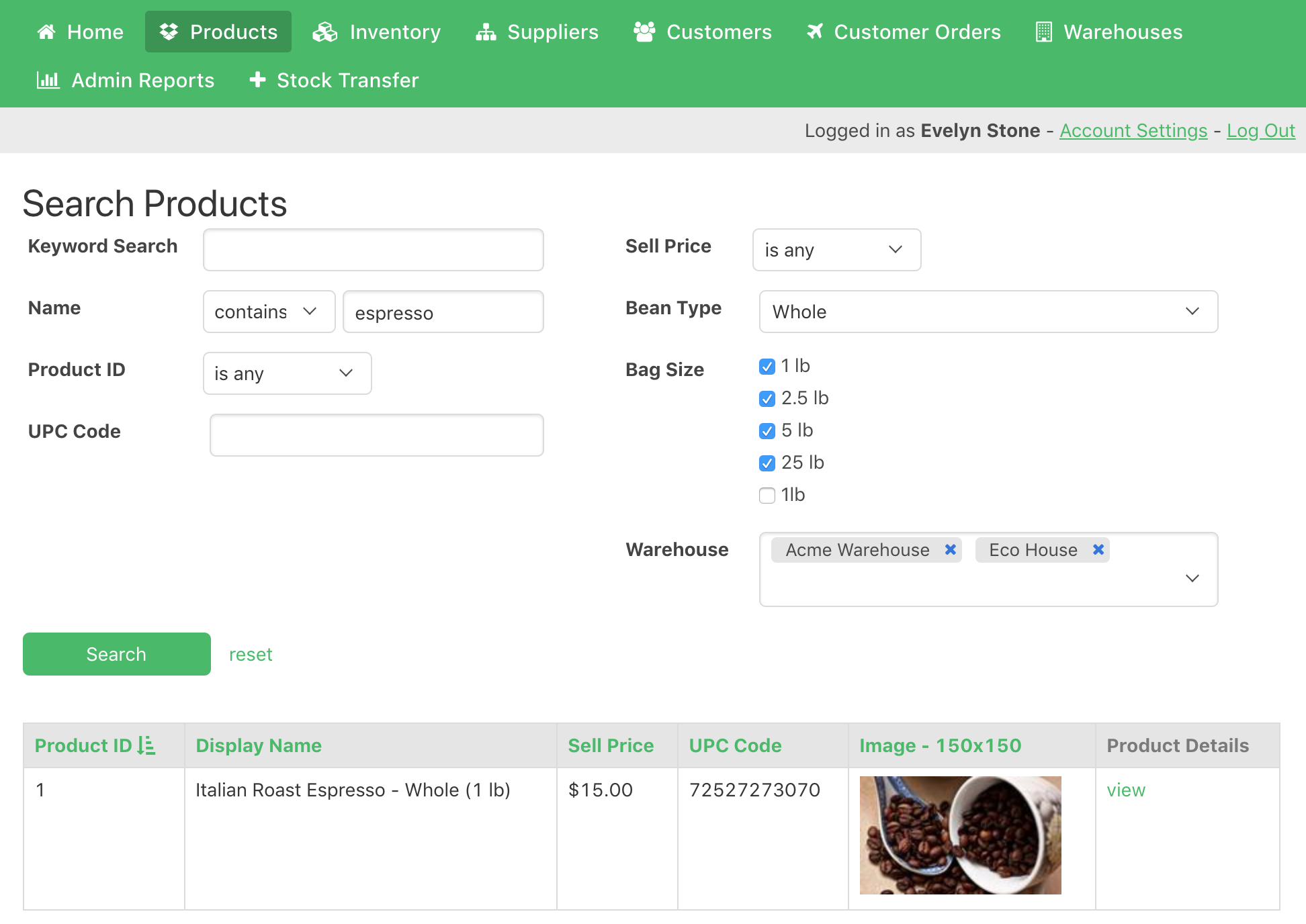
An added advantage is the capability to perform searches with precise matches. This empowers users to efficiently locate the specific information they require while safeguarding any unnecessary data from being accessed.
As an illustration, when using the Search view to display Orders, users have the ability to include advanced search options that exclusively retrieve a single record which precisely matches the "Tracking Number" field:
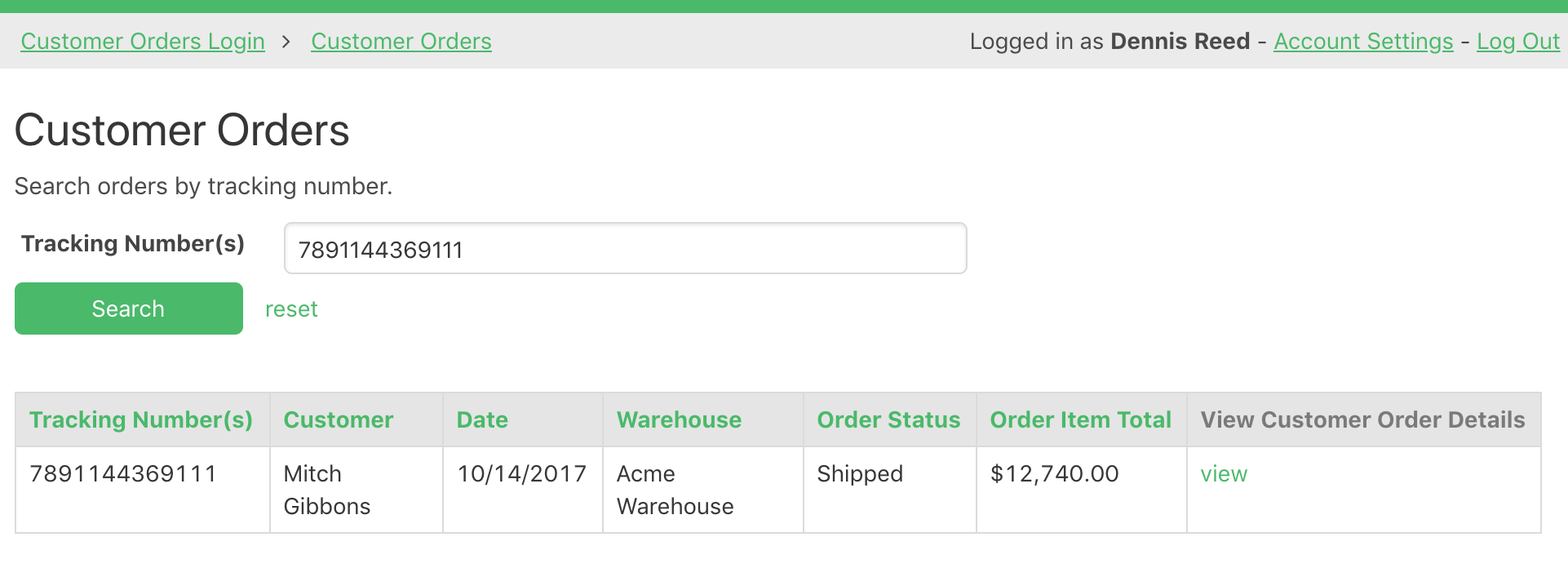
You can also utilize advanced search options to simultaneously perform targeted searches on multiple fields. For instance, within the Employee records grid view, you have the ability to search for "Marketing" in the Department field and filter the Date of Hire field to display values from the past month.
In this search, both conditions must be met in order for a record to be returned. As a result, this search will only display records for recently hired marketing employees within the past six months.
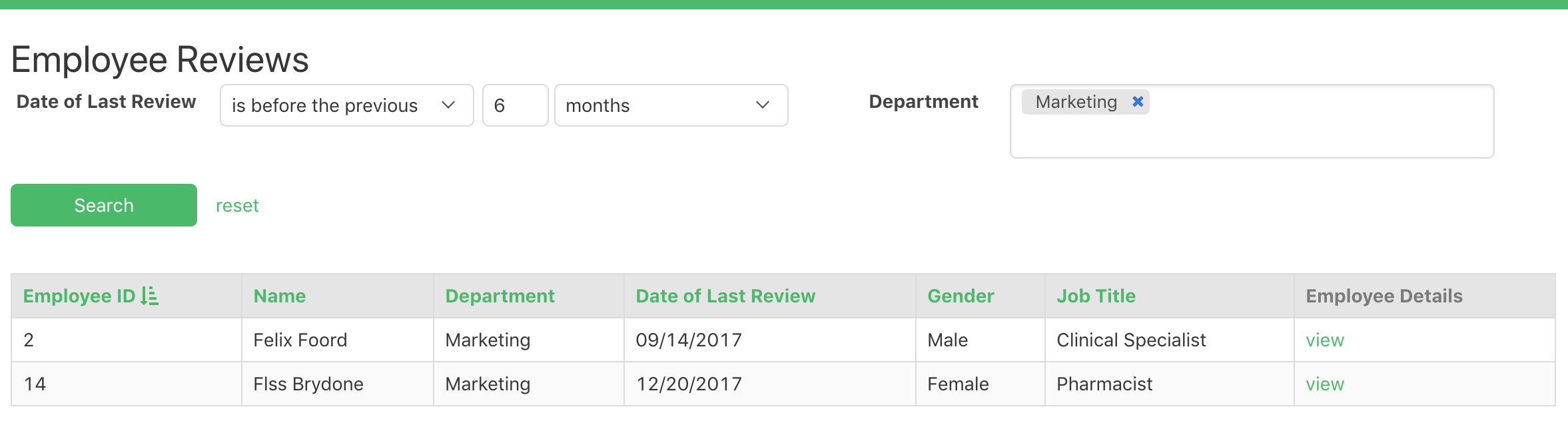
Learn more:
- Using Search Views
- How to simulate a login with a search view
Searching Connected Data
In addition to searching for a single set of records, users can also search for connected data. When views display connected fields, users have the ability to filter the data based on those connected fields.
For instance, suppose you have a grid displaying records of Students that have a "Class Name" field connected to their respective Class. Your users have the option to filter the data based on this connected "Class Name".
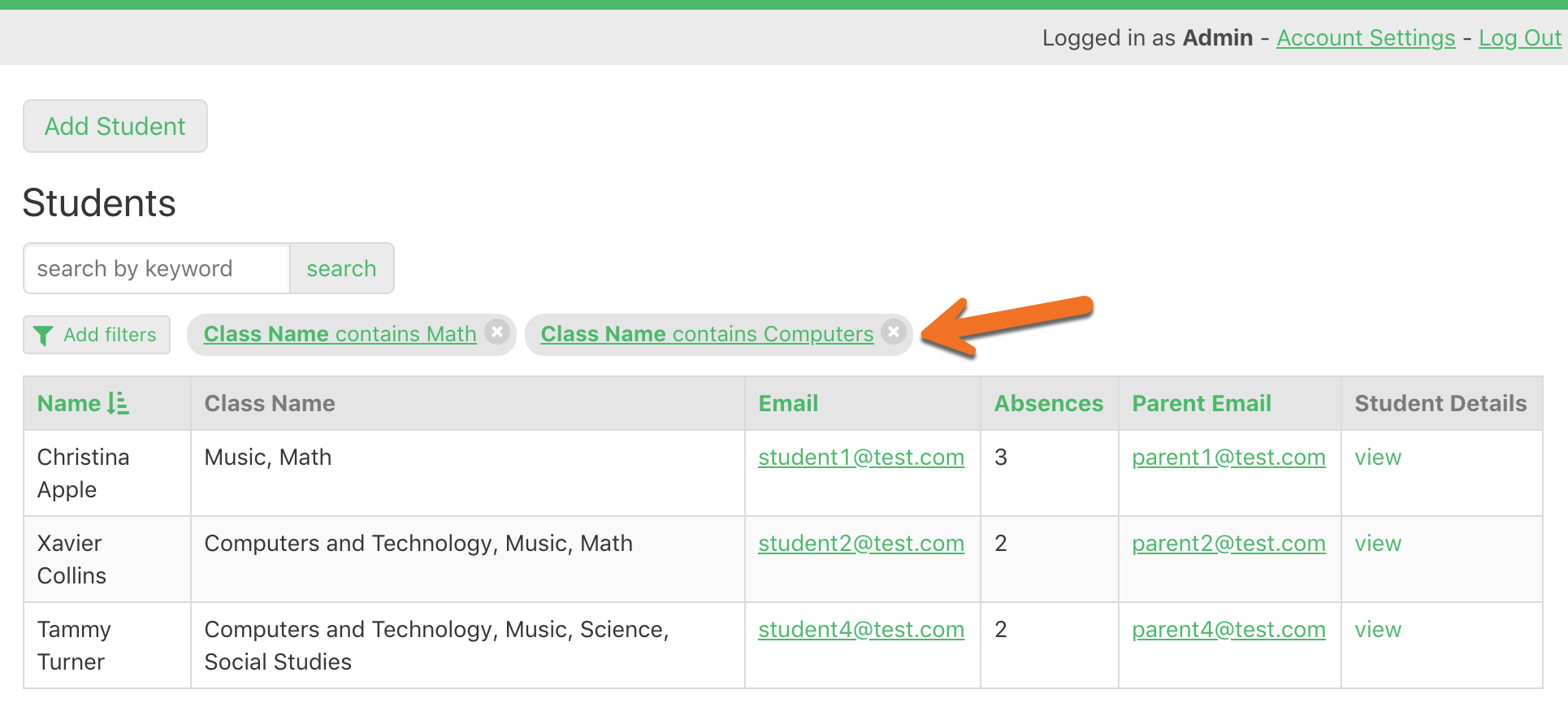
Tip: Learn more about using connections in your app here.
Searching Maps By Location
With Map views, you can harness the power of geospatial searches by searching based on addresses in your records. For example, you can search by zip code or postal code to return records within a set distance.
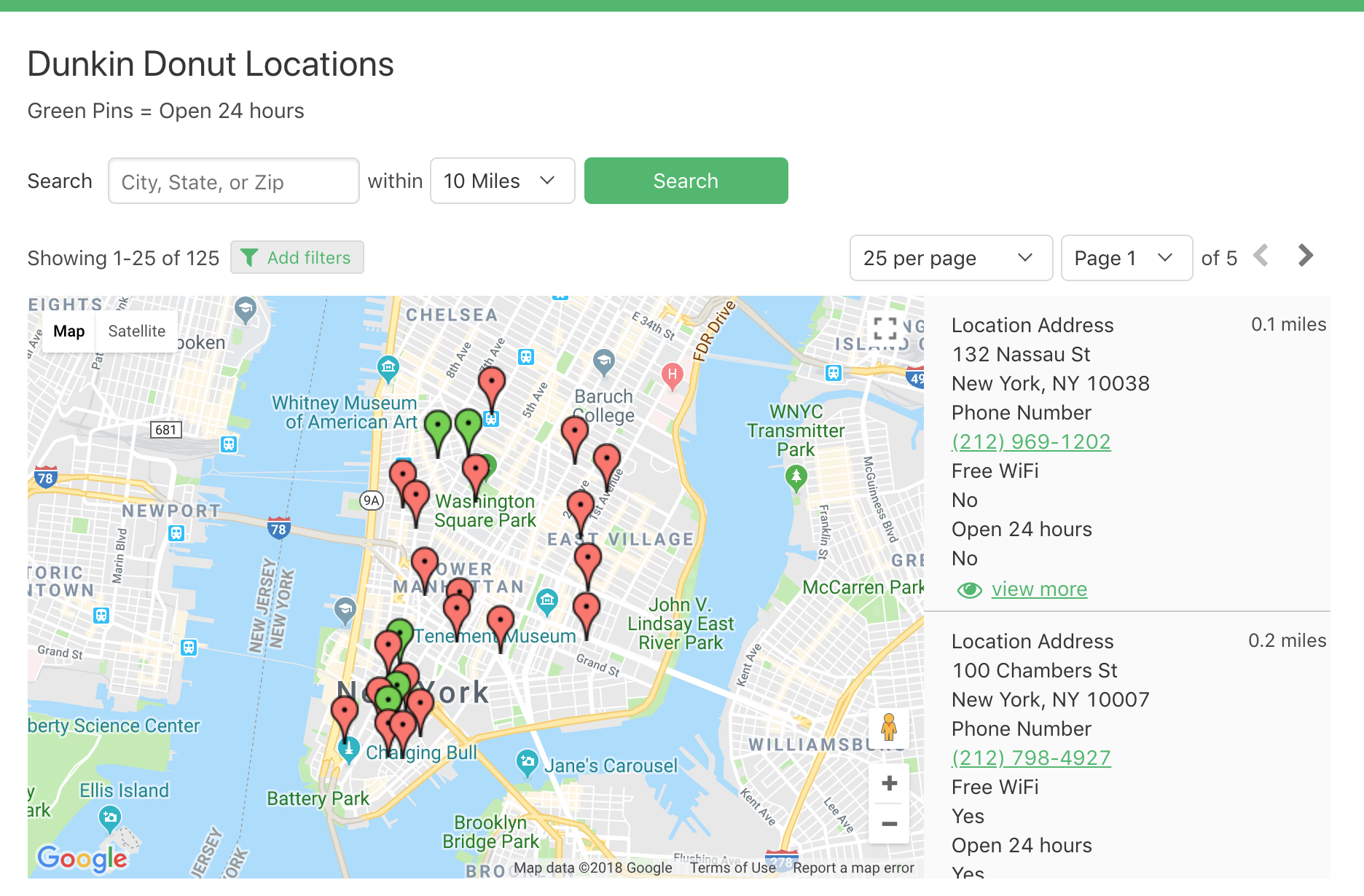
Note: Map searches are only available on the Pro plan and above. See our pricing page here.
Tip: Learn more about using Map views to search here.
Searching Options for Reports
Knack's report features provide users with the ability to group their records and generate reports based on those groups. As an example, users can group orders by month and generate reports on the total number of orders for each month.
The search options in reports provide users with the ability to filter which records are included in these groups. Users have the control to determine which records are shown by using source filters, queries based on the logged-in user, user-added filters, and predefined filter menus.
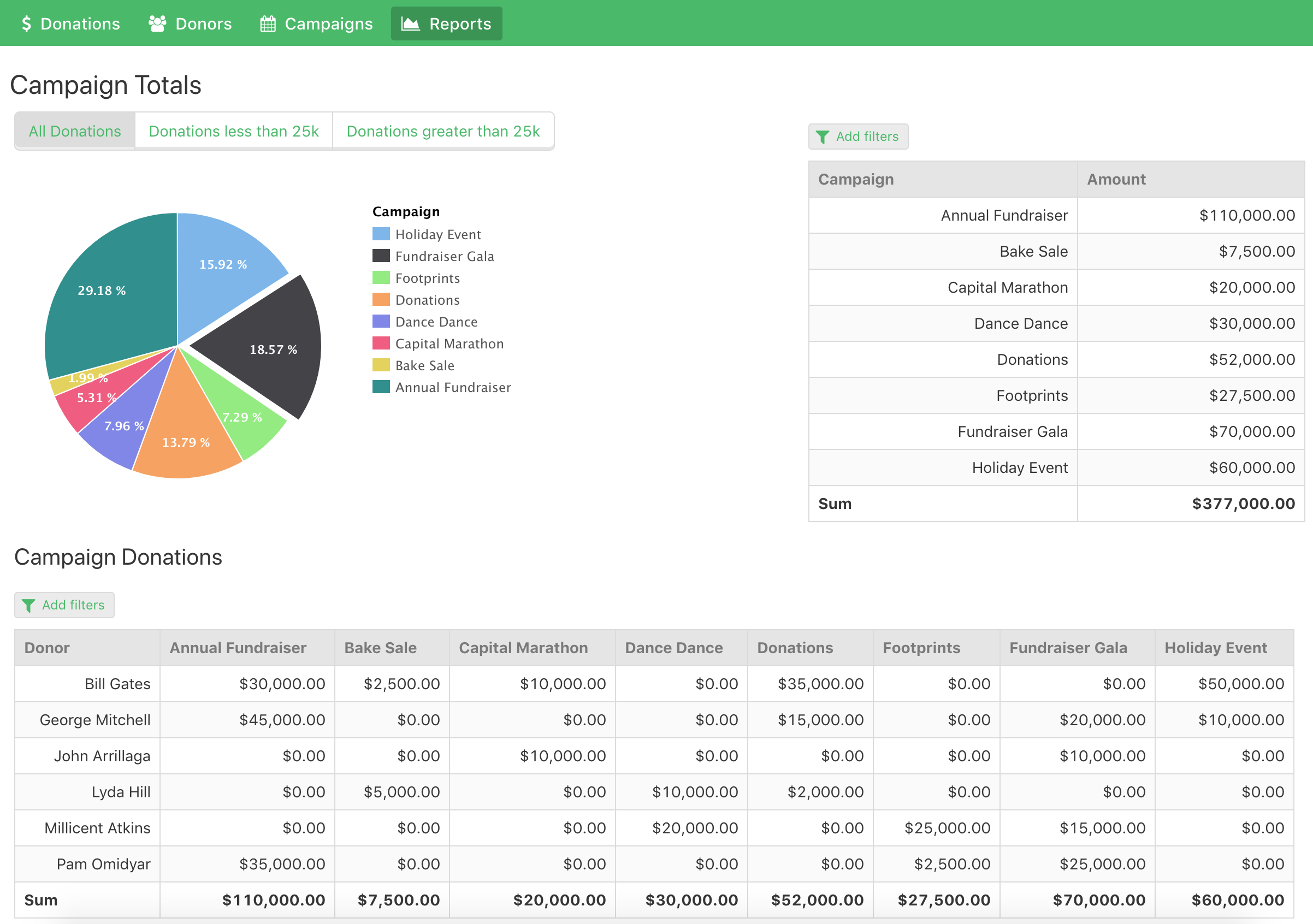
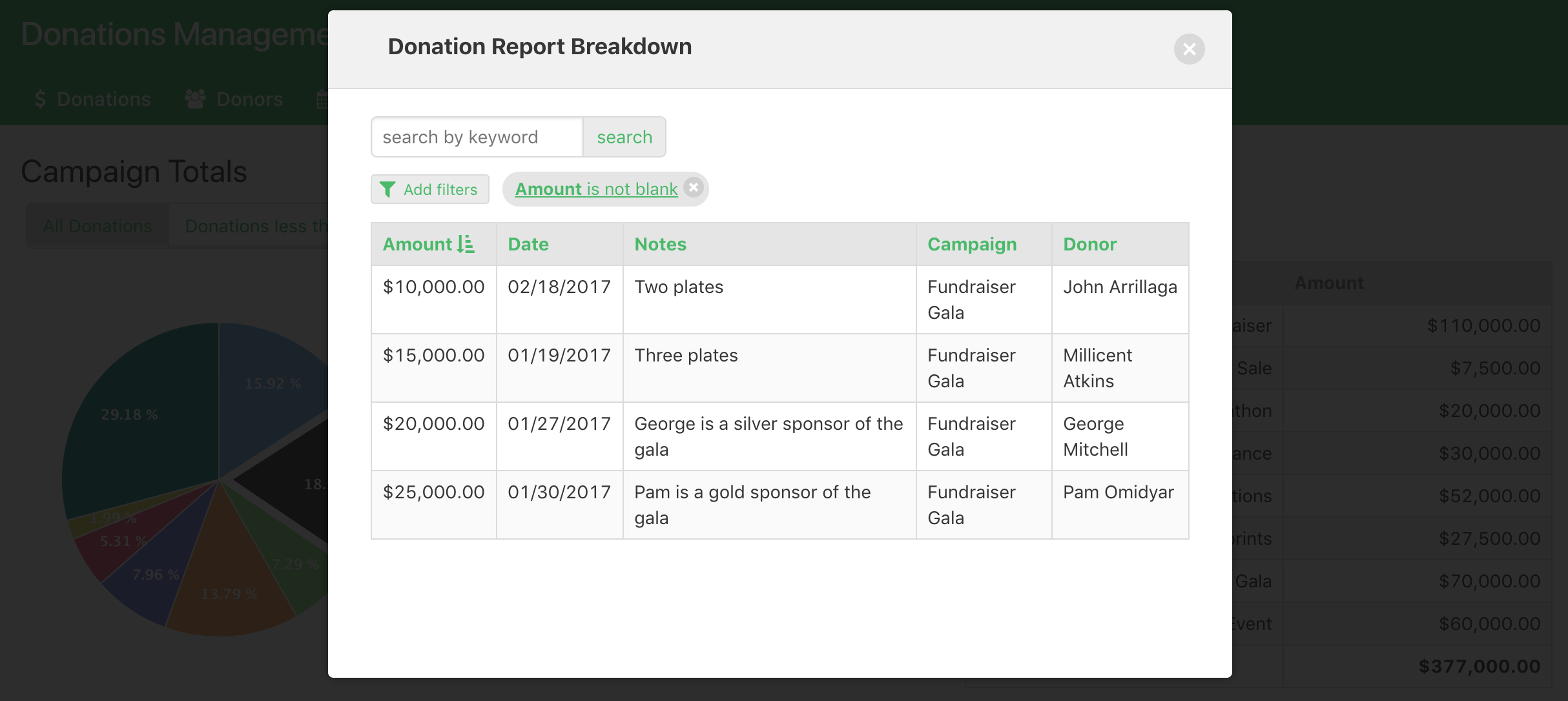
Tip: Learn more about using Report views with Knack here.