How Knack Works
Watch this 3-minute video, read more, or join an upcoming webinar to get started with Knack.
This article covers the following topics:
If you want to dive deeper into Knack, receive additional training, or confirm if Knack is suitable for your specific needs, don't hesitate to check out our Office Hours here!
What is Knack?
Knack is used by everyday innovators at thousands of organizations, from non-profits to enterprise teams, to build applications to run processes, departments, and even entire companies.
At its core, Knack is a powerful online database. Knack provides a secure location for you to collect and manage your data.
Knack makes it simple to design your Live App to put your data to work. With Knack you can:
-
Empower your data with e-commerce and reporting.
-
Share your data with logins and user permissions.
-
Connect your data with other online services.
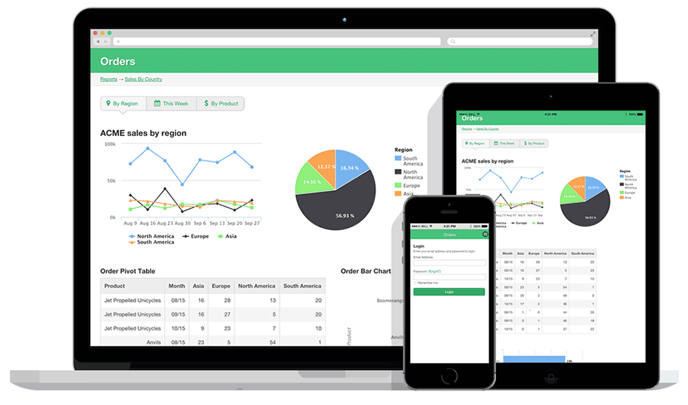
How does Knack work?
In your Knack account, you can have multiple apps. An app is a collection of data and visual elements like forms, tables, pages with logins, and many more.
Each app can be designed and customized using the Knack Builder.
The Builder is where you define what type of data your app will use and how that data will work together. Your app structure and data are managed in the Data and Records section of the Builder.
The Pages section of the Builder is where you design how your users can interact with your data using tools like forms, reports, maps, and more.
Your users will access these pages through the Live App where they can view and update the data that you’ve shared with them.
/How%20Knack%20Works/howknackworks3.png?width=688&height=277&name=howknackworks3.png) Knack hosts a version of your app at a unique URL that is fully functional. However, if you already have a website, you can also embed your app directly into an external website.
Knack hosts a version of your app at a unique URL that is fully functional. However, if you already have a website, you can also embed your app directly into an external website.
Tip: To learn more about embedding your app, see our article here.
Start Building Your First App
First, sign in to your Knack Builder or sign up for a new Knack account.
Once you’re signed in, you can create a new app from scratch, use one of our template apps, or begin creating your app by first importing a file with your data:
The sample apps are excellent resources for getting started quickly or gaining insight into how specific apps are constructed. Starting from scratch and creating the exact app you desire is also a straightforward process.
Tip: To learn more about designing your database, see our article here.
What can you build with Knack?
The best way to show off what Knack can do is to see some examples. Let’s take a look!
Case Studies
View in-depth case studies of how actual Knack users have built apps to help them build their businesses:
Data Management and Client Applications: Medical Healthcare Network Solutions
"We had hundreds of excel sheets that were wasting so much time. Our clients were constantly contacting us with the same issue. Knack has allowed us to reinvent ourselves as a company. We have less paper, spreadsheets, and confusion. This has allowed us to have more clients, revenue, and efficiency across the board."
Event Manager: Kinetic Events
"Knack changed the way I sell; last year we had 3x growth over the prior year. Since we have a large number of repeat clients, we can easily recall prior events, staffing personnel, images, number of attendees; all the data, instead of having to reinvent the wheel with every event."
Tip: To learn more about different case studies, see our page here.
Template Apps
We have a library of template apps. These apps are great to see what is possible using Knack. Test out the different workflows and functionality and see how a finished app is built. On each app's page, you'll find helpful guides to build your own!
Learn More
The How-To Guides section of our Knowledge Base shows how you can use Knack's features to build powerful functionality into your Knack app. Each guide provides numerous examples and links to detailed how-to articles that will assist you in configuring these features in your own app.
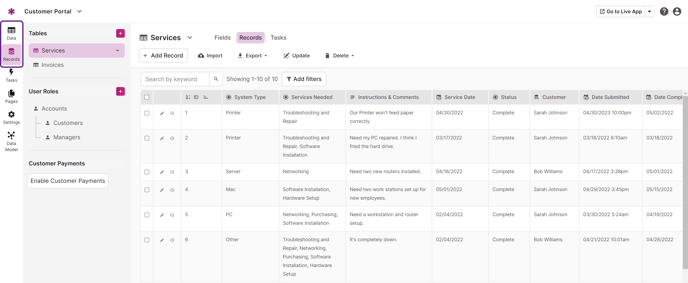
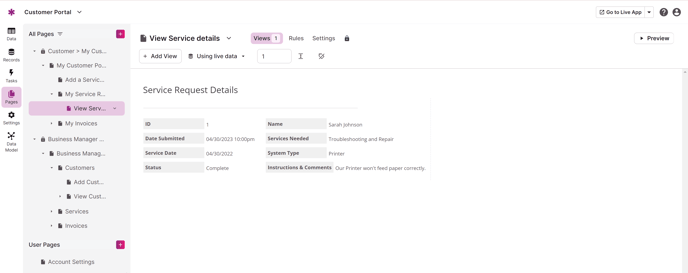
/How%20Knack%20Works/howknackworks4.png?width=688&height=216&name=howknackworks4.png)